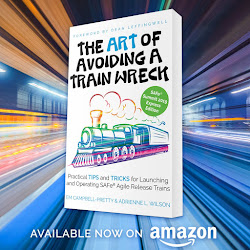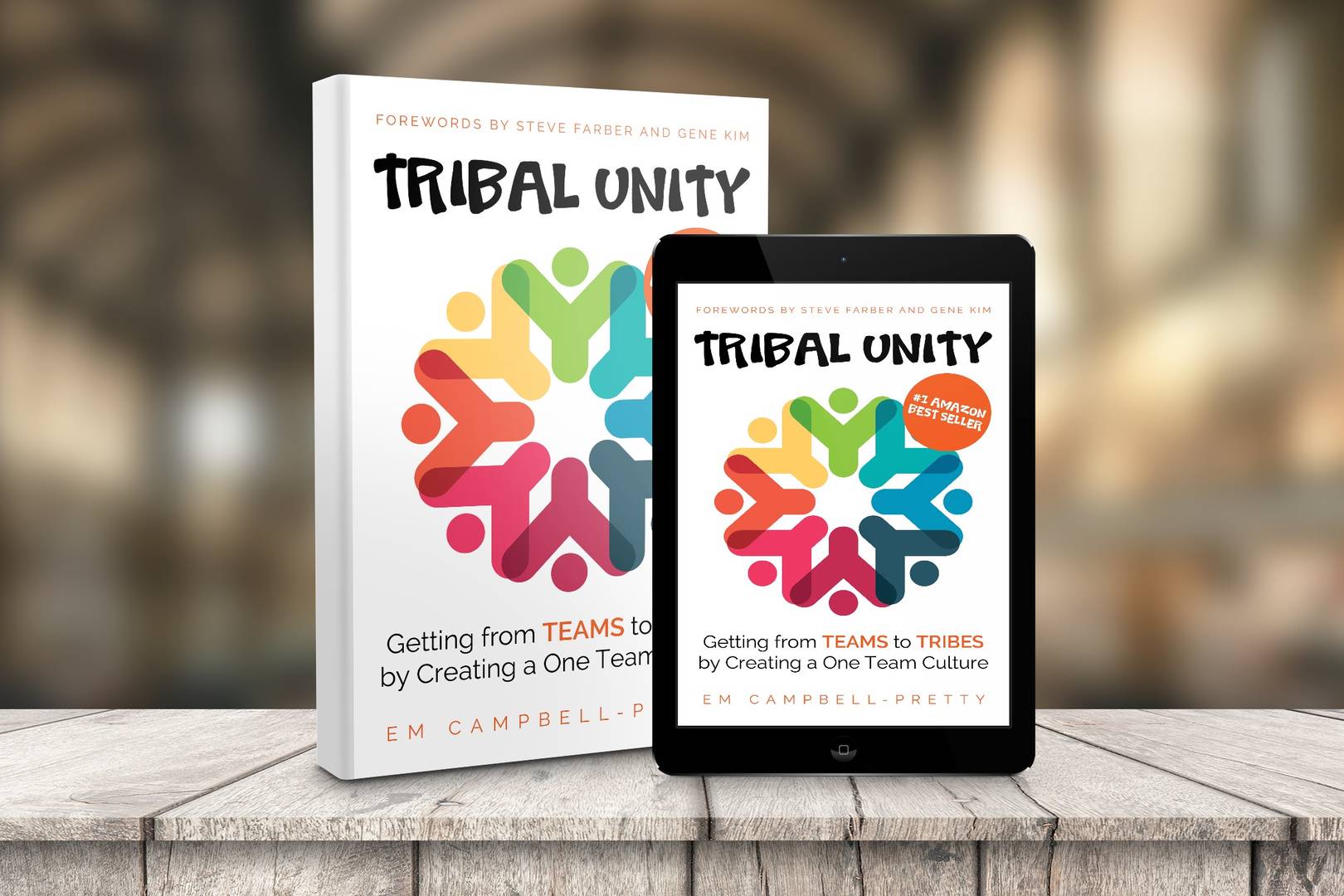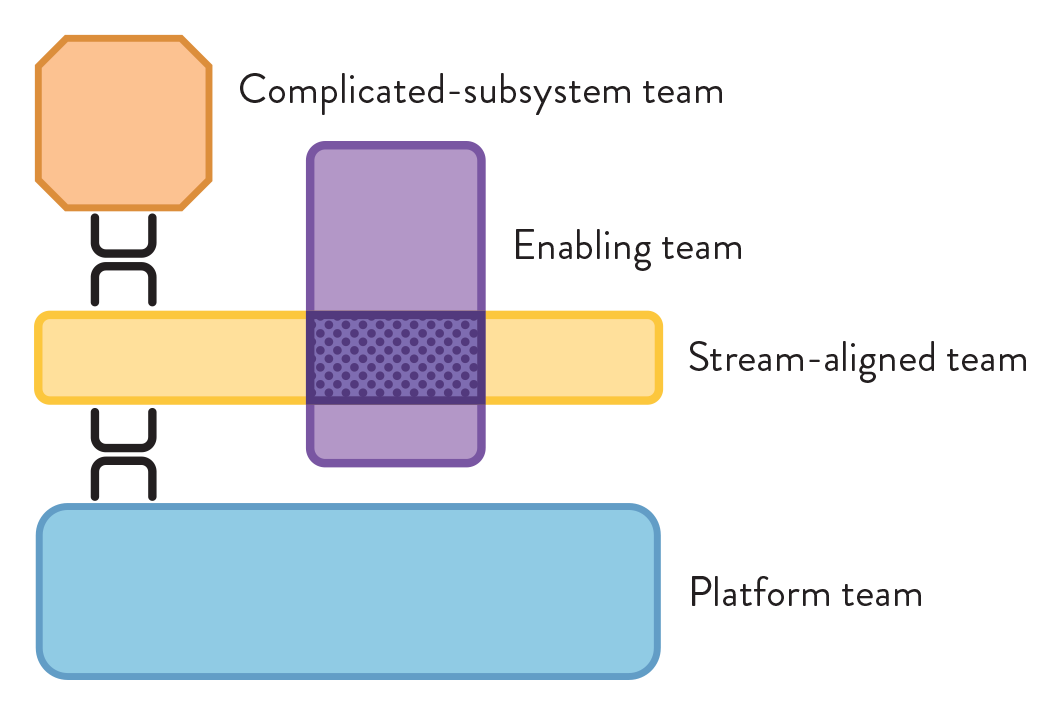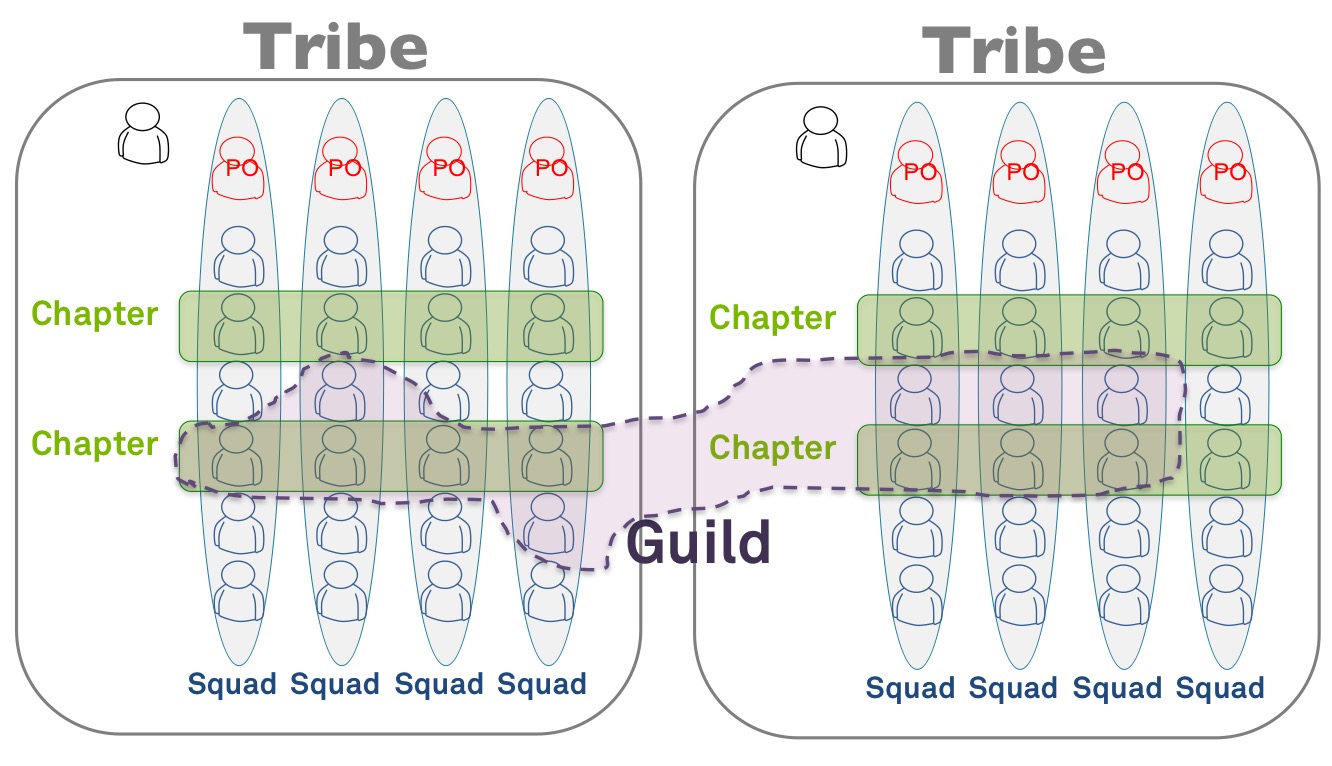- AI-Native Training
- SAFe Training
- Choose a Course
- Public Training Schedule
- SAFe Certifications
- Leading SAFe
- Implementing SAFe
- Advanced SAFe Practice Consultant
- Leading SAFe for Government
- SAFe Lean Portfolio Management
- SAFe Release Train Engineer
- SAFe for Hardware
- SAFe for Architects
- Agile Product Management
- SAFe Scrum Master
- Advanced Scrum Master
- SAFe DevOps
- SAFe Product Owner/Product Manager
- SAFe Agile Software Engineering
- SAFe for Teams
- SAFe Micro-credentials
- Agile HR Training
How TeamForm Supports SAFe
Recording of the TeamForm demo at the SAFe Australia Online Meetup - SAFe Tooling Special Interest Group (SIG).
Summary of the SAFe Tooling SIG Featuring TeamForm
Melissa Hay from Pretty Agile welcomed everyone to the Special Interest Group Meetup, introducing the session focused on TeamForm. The session aimed to provide an overview of TeamForm, demonstrate its functionality, and answer questions from participants.
Overview of Team Form
Sam Yates, the founder and CEO of TeamForm, began his presentation by discussing the common problems organizations face, such as miscommunication and misalignment. He used an analogy involving a miswired fire alarm to illustrate how these issues lead to inefficiencies and learned helplessness within teams.
The Importance of Cross-Functional Teams
Sam emphasized the central role of cross-functional, empowered teams in modern organizational structures. He referenced frameworks such as SAFe, Accelerate, and Marty Kagan’s product teams, highlighting how these teams are crucial for achieving high performance and successful outcomes.
Challenges in Team Management
Many organizations manage their teams using disconnected tools like spreadsheets and PowerPoint slides. This approach often results in a lack of a unified view of team structures and dependencies, leading to inefficiencies and misalignment.
Key Features of TeamForm
- Team Structures: TeamForm allows organizations to define and manage team structures, including roles and responsibilities, in a unified platform.
- Dependencies and Interactions: The tool facilitates the identification and management of dependencies and interactions between teams, promoting better collaboration and efficiency.
- Alignment with Strategy: TeamForm connects team activities to organizational strategic goals, providing visibility into how work contributes to overall objectives.
- Workforce Planning: The tool supports workforce planning and optimization, helping leaders make informed decisions about resource allocation and team composition.
Live Demo
Sam provided a live demonstration of TeamForm, showcasing its user-friendly interface. He showed how users can view team structures, roles, and dependencies. The demo highlighted features such as:
- Viewing and managing cross-functional team structures.
- Understanding team dependencies and interactions.
- Aligning teamwork with organizational strategy.
- Conducting workforce planning and optimization.
Interactive Q&A Session
Participants engaged in a Q&A session, asking about various aspects of TeamForm. Here are the questions and answers from the session:
How does TeamForm integrate with other systems like Jira and Workday? TeamForm integrates with the most common tools in the ecosystem, including Workday, SuccessFactors, and Microsoft Active Directory for people data, as well as Jira and Planview for work and strategy data. This integration ensures that team structures, work activities, and strategic goals are connected within a single platform.
Can TeamForm handle part-time team members and split FTEs? TeamForm allows for the configuration of part-time team members and split FTEs. Business rules can be set within the tool to minimize slicing and ensure that team allocations are visible and manageable.
How does TeamForm support workforce planning and resource allocation? TeamForm provides capabilities for workforce planning by allowing leaders to view and manage team compositions and resource needs. It enables planning out through the lens of a QBR or PI planning event, considering all workforce needs and optimizing team structures for better outcomes.
As an example, what does the view look like for the head of the architecture chapter to see demand? The architecture lead can see a directory view showing team assignments and skill profiles of team members. They can view requests for additional resources, prioritize needs across different teams, and allocate people based on capacity and skill requirements. This ensures that resource allocation is aligned with strategic priorities.